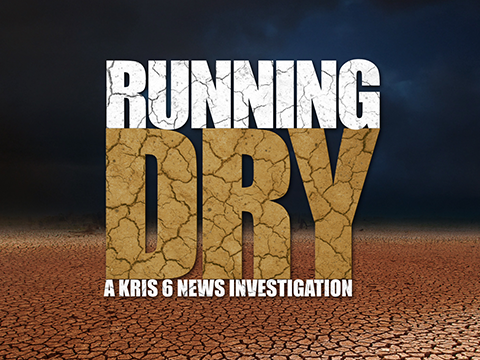CORPUS CHRISTI, Texas — Gaming, streaming, or working, our Internet connections will be going through a lot while we stay at home.
"With the work-at-home craze right now, bandwidth can possibly be an issue," said Altex store manager Perry Jones.
Slow Internet connections, and just dealing with a clogged, slow, bandwidth don't have to be problems. Local experts Jones, and John Martinez, the CEO of local tech company Core Recon, told KRIS 6 News that optimize your connection doesn't always require high-tech know-how.
The first thing to do is check on the connection from time to time.
"A lot people do not reset their modems and they don't update their firmware," Martinez said. "A lot of updates on the firmware have a lot do with (impacting) your bandwidth."
Resetting the modems and updating the firmware can take you a long way in the battle against slow Internet speeds, but there are other routes to consider. One can always upgrade their service with their providers. That will increase their speed; but that can cost money.
If you are looking to save some cash, then look to alternate who can use the Internet.
"I've seen families where they rotate when they can watch Netflix or stream certain things," Martinez said.
It is important to make sure that you are getting the speed and bandwidth for which you are paying. Luckily there are plenty of ways to perform speed tests.
"You can go to a search engine and type speed test," Martinez said.
Or you can simply call your provider and they will perform a speed test for you.
There are plenty of ways to alleviate pressure on your wireless systems. Perhaps the most important thing for your system is good security.
"You want to have a good, secure network that has a password," Jones said.
As more and more people start to work from home or take classes remotely, the Internet will be come bogged down. The best way to keep that from happening, give your internet a break.